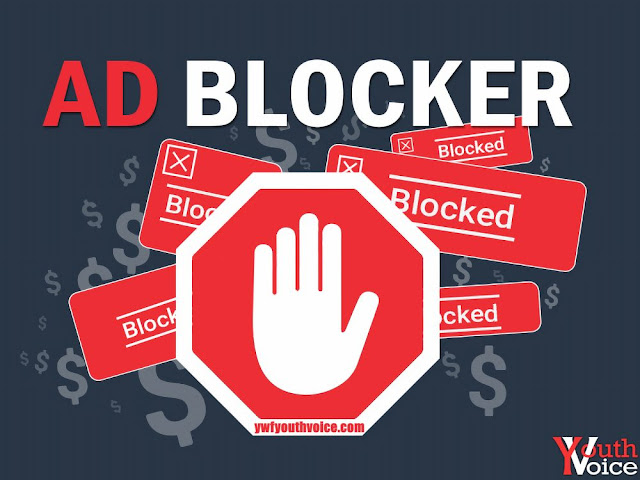This article lists best Browser Extensions and Addons To Remove Unwanted Ads on Google Chrome and Firefox
Extensions and addons are an effective way to remove ads from a web browser. They can be installed as official browser extensions, as plugins for native browsers, or as third-party browser extensions. Official extensions are usually released by the respective browser and are the safest, most secure and compatible way of blocking ads from a web browser. Plugins for native browsers, such as Firefox, Chrome, and Safari, are usually developed by the browser’s own developers, and offer the best protection against malicious adware. Third-party browser extensions are developed by external developers and can provide a more diverse offering of features and functionality.
When it comes to removing ads, most extensions and addons are able to provide
blocking mechanics that help users control the volume of ads they see when
visiting a web page. They commonly employ simple technologies such as pop-up
blockers and ad-blockers. Other features can include disabling third-party
cookies, blocking referrers, and setting-up manual blocklists. Many of these
browsers extensions and addons can also be set up to automatically block
certain types of ads and content, allowing users to easily take control of
their online experience.
Some of the most popular extensions and addons available for ad-blocking are
uBlock Origin, Adblock Plus and Ghostery. These are all free and open source
projects and offer powerful ways to block ads and other unwanted content. For
those looking to further customize their experience, there are a number of
paid options as well, such as Privacy Badger and Disconnect.
Best Free Google Chrome Extensions to Block Ads
1. AdBlock — best ad blocker
About: This is our first choice for ad blocking on Chrome. AdBlock uses filter rules to determine what content should be blocked, hidden, or allowed to appear on the web pages you visit. When web pages are requested, AdBlock compares the URL of the request to its filter lists, as well as any custom filters that have been added. If the URL of the request matches one of the filters, then the request is blocked and the resource is not downloaded.Click Here to add this extension to your Google Chrome Browser
2. Adblock Plus - free ad blocker
About: This is quite similar to first one and has many common developers.Click Here to add this extension to your Google Chrome Browser
Best Free Firefox Addons to Block Ads
1. Adblock Plus
About: Adblock Plus is one of the most popular free ad blockers for Firefox. It blocks annoying ads on sites like Facebook, YouTube and all other websites by default (configurable).Click Here to add this Addon to your Firefox Browser